Algoriddim’s award-winning DJ application has been downloaded by over 30 million users.
djay Pro, CorelDRAW and Adobe Premiere Pro CC join Autodesk SketchBook, Sketchable and others.
Algoriddim’s award-winning DJ application has been downloaded by over 30 million users.
djay Pro, CorelDRAW and Adobe Premiere Pro CC join Autodesk SketchBook, Sketchable and others.
Surface Pro and Windows tablet PC users have an amazing array of great software at their disposal and most of it costs only a fraction of what you will pay for a license from Adobe or Corel.
UPDATED 11/13/15 with real-time videos. See below.
Thanks to Mashable and Lance Ulanoff's review of the iPad Pro this morning, I discovered this very easy way to capture lag, using my iPhone 6's Slo-Mo feature.
In all four of the applications below, lag is nearly imperceptible in real time. And in each, once captured at 240 fps, the delay is nearly identical while I draw at my typical light pressure. The earlier video I posted showed how bad lag can be in Photoshop if a lot of pressure is applied.
In Ulanoff's test video, the Apple Pencil and iPad Pro delivered slightly less delay, but his Surface Pro 4 strokes were broken up and inconsistent. I have no idea what software he was using on his SP4. To reiterate, in real time at the speed at which I'm drawing these loops, the lag is imperceptible to me.
Thanks to Mashable for posting a slow mo test, it reminded me I could do the same. Lag is nearly imperceptible in real time.
Applying light pressure, this 60 px brush keeps up well on a 3000 x 2000, 300 dpi canvas.
3000 x 2000 canvas at 300 dpi
1368 x 829 canvas at 100 dpi with 14B pencil
I may go back to other devices and see if the lag is better or worse. I'm definitely curious to know how much better or worse the Wacom EMR on my Lenovo Thinkpad Yoga 14 performs. What do you think?
UPDATE 11/13/15 Several of you requested real-time videos. The first one below is in Sketchook Pro and the second is in Clip Studio Paint.
No skipped strokes or problems keeping up. Video requested by reader Trista Tos.
"Creamy" results on a 3000 x 2000 canvas at 300 dpi. No dropped strokes, no major lag. Video requested by reader Richard Moreton.
Latest update: CorelDRAW x7, Corel Painter 15, Autodesk 3DS Max, Maya and Mudbox 2016, Toonboom Harmony 12, SideFX Houdini
EDITOR'S NOTE: I can't believe I haven't updated this post since September 2014. Spring 2015 brings the regular round of 3d application updates!
Many of you have asked, so I have noted where programs support multitouch gestures.
Adobe
Allegorithmic
Ambient Design
Autodesk
ZSky
Blender
Corel
Foundry Luxology
Fire Alpaca
GIMP
Hansol Huh
KDE
Krogh Mortensen Animation
Maxon
Microsoft
MyPaint
Nevercenter
Newtek
PGN Inc.
Pilgway
Pixologic
Project Dogwaffle
Serif
ideF
Silicon Benders
61 Solutions
Smith Micro (Celsys)
Systemax
Taron.de
Toon Boom
Triple Squid Software
TVPaint Developpement
Unity Technologies
ADVERTISEMENT
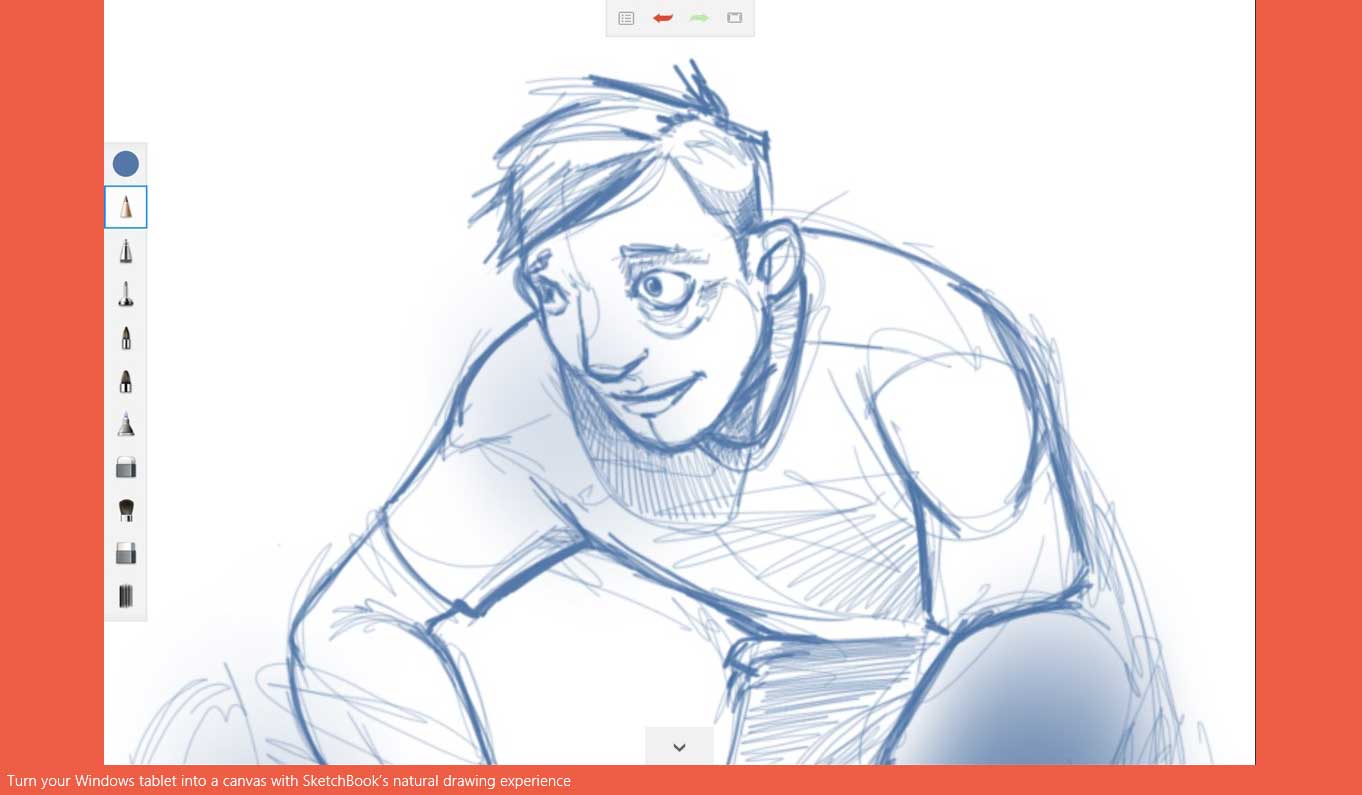
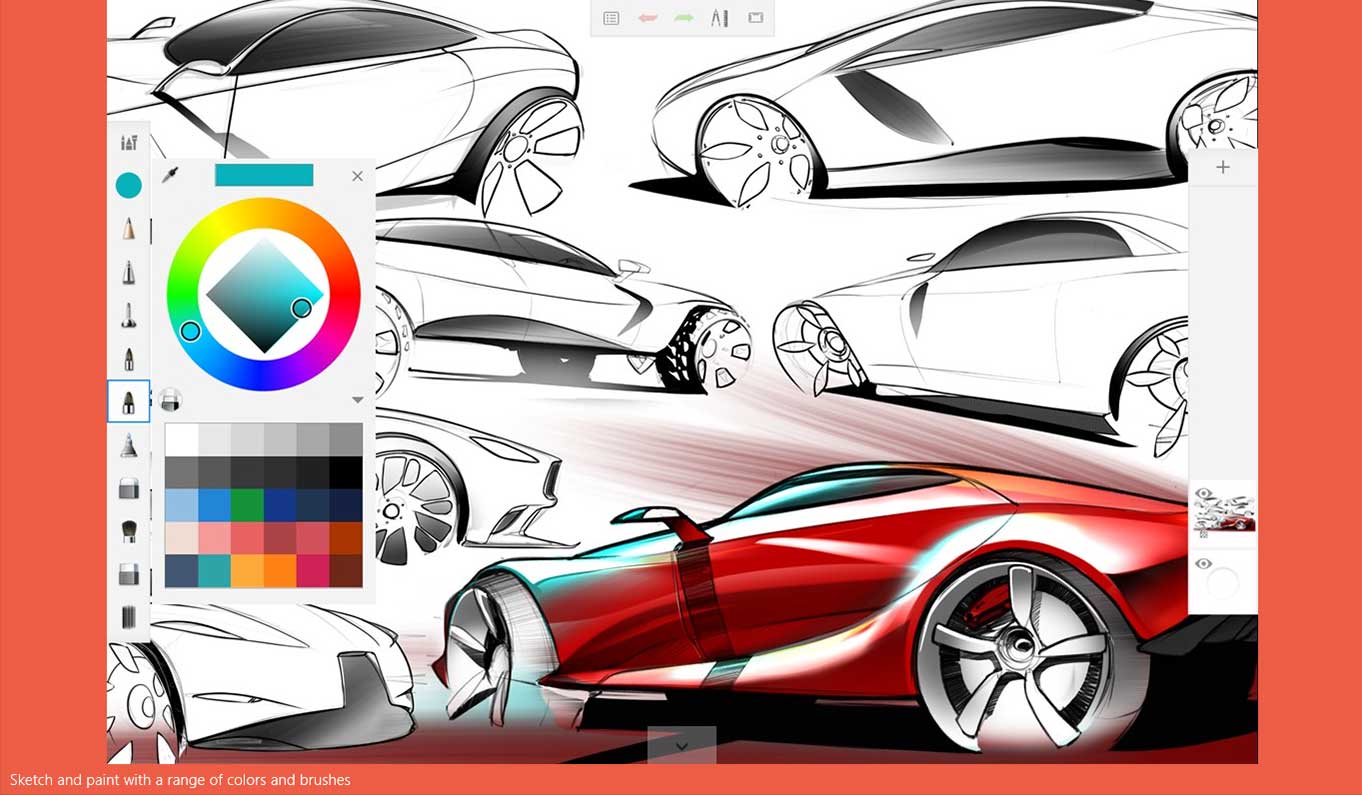



With no fanfare that I can detect anywhere, Autodesk has replaced its free Sketchbook Express app in the Windows Store with the new Autodesk Sketchbook for Windows Tablet app.
This new version is free to download and use just like Express, but the app can be upgraded with a Sketchbook Pro membership ($3/month or $25/year).
With this release, Autodesk has now aligned the interfaces of its iOS, Android and Windows tablet offerings, known collectively as Sketchbook Mobile. The one Sketchbook Pro membership entitles you to unlock all the Pro features on all of your devices, regardless of platform. Curiously, the Sketchbook website has no mention of this new Windows Store version.
Here's the product description from Windows Store:
•Designed specifically for both pen and touch input on Windows tablets
•The entire screen is your canvas with a full screen workspace and unobtrusive user interface
•Open and Save layered PSD and TIFF files for easy interoperability with other applications, including SketchBook for desktop
•Control the finest details of your art with up to a 2500% zoom
•Choose from over 10 preset brushes, including pencils, pens, and markers that deliver a natural drawing experience
•Synthetic pressure-sensitivity
•Sign in with a free SketchBook account and unlock the Layer Editor, Symmetry Tools, and more
•Advanced Tools with a Pro membership
•Pro membership: Choose from a comprehensive brush library with pencils, pens, markers, and brushes, including new Synthetic and Smudge brushes
•Pro membership: Full layer controls, including rich layer blending modes; makes image manipulation easier than ever
•Pro membership: Other workflow improvements, including new ruler guides, flood fill, and much more
•Pro membership also unlocks complete access to SketchBook on Windows desktop, Mac, Android, and iOS, including all upgrades as long as your membership is active
Playing with the app briefly on the Surface Pro 3 and my desktop pc with a Monoprice 22" Smarttouch pen display, the experience is very nice. The app features a very minimal interface that is easy to hide, leaving a full screen blank canvas. If you use Sketchbook, this update is a no-brainer and you may find yourself needing to use the desktop program less often.
ONE IMPORTANT CAVEAT: With Windows 10 preview running on the Surface Pro 3, the app runs very poorly because of a bug in build 9926 that crippled hardware acceleration. Microsoft published a graphics driver update that fixes hardware acceleration for other apps, but now Sketchbook for Windows Tablet won't start on my device. I've sent a bug report to Autodesk, but I haven't seen the issue reported elsewhere.
PRESS RELEASE
SAN FRANCISCO--(BUSINESS WIRE)--Autodesk, Inc. (NASDAQ:ADSK) today introduced SketchBook Pro 7 for Windows and Mac, as well as a new membership offering for Autodesk SketchBook, a family of digital painting and sketching apps with more than 25 million users.
An essential tool for any digital artist, from beginning hobbyist to professional illustrator or concept designer, SketchBook Pro 7 boasts new community-requested features including Perspective Guides with 1 point, 2 point, 3 point, and Fisheye modes; Flipbook mode with animation timeline; a new drawing engine; and workflow improvements including Distort Transform, Gradient Flood Fills, improved Selection, layer grouping, multi-layer selection, and Blending modes.
"SketchBook Pro is the perfect mix of digital drawing platform, useful tools, and the informality of plain, no stress sketching,” said Dave Gibbons, comic book artist. "Drawing comics means lots of backgrounds, quite often buildings, and I’ve spent years of my life setting guidelines up! With SketchBook Pro 7, I can stay loose in the application for longer and find that the perspective tools are easier and more instinctive to use for roughing out sketches."
New Membership Options Provide More Choice
Users have the option of purchasing a standalone license of SketchBook Pro 7 or selecting from monthly or annual SketchBook membership options.
New for 2014, anyone can start using SketchBook for desktop completely free. This starter edition provides core tools to create basic drawings and enables artists to become familiar with the natural drawing experience and power of SketchBook.
Creating a free* SketchBook membership unlocks SketchBook Essentials, a more robust suite of tools to enhance the digital artist’s workflow. Layer management, a full color palette, brush customization, dynamic symmetry, and ruler tools are added to the toolbox to give artists more precise control over their art, enabling more complex drawings and illustrations.
A paid membership of either $24.99 per year or $2.99 per month unlocks the latest SketchBook Pro 7, the complete digital artist’s toolkit. Included are all the new tools that are available with SketchBook Pro 7, including the Flipbook mode, Perspective Guides, and Distort Transform features, and enhanced tools such as the improved layer editor with blending modes and layer grouping and improved selection tools. A paid SketchBook membership unlocks SketchBook for all desktop platforms, including Windows, Mac, and will unlock features in future versions of the SketchBook app for iOS and Android.
“By introducing membership options, we’re enabling all digital artists, regardless of skill level, to choose their level of access to the award-winning, industry-standard tools that SketchBook offers,” said Samir Hanna, vice president of consumer products at Autodesk. “Artists now have more options with how they interact with the software and unlock their creativity.”
About Autodesk
Autodesk helps people imagine, design and create a better world. Everyone—from design professionals, engineers and architects to digital artists, students and hobbyists—uses Autodesk software to unlock their creativity and solve important challenges. For more information visit autodesk.com or follow @autodesk.
Autodesk and SketchBook are registered trademarks of Autodesk, Inc., and/or its subsidiaries and/or affiliates in the USA and/or other countries. All other brand names, product names or trademarks belong to their respective holders. Autodesk reserves the right to alter product and services offerings, and specifications and pricing at any time without notice, and is not responsible for typographical or graphical errors that may appear in this document.
© 2014 Autodesk, Inc. All rights reserved.
*Free Autodesk software and/or cloud-based services are subject to acceptance of and compliance with the terms and conditions of the software license agreement or terms of service that accompany such software or cloud-based services.
Software tested this update (7/31/14): Mudbox 2015 SP1, runs but multi-touch rotation unresponsive. Requires May 21, 2014 Intel HD graphics driver or higher.
So you're dying to max out your credit card on a new Surface Pro 2 but are worried your favorite won't run. Or you've got the Microsoft wonder tablet but don't want to plunk down a bunch of cash on a graphics app that will blow up your new machine.
Fear not. You've come to the right place. "What Run, What Doesn't V1" was the raison d'etre for this blog and we're proud to present the Surface Pro 2/Windows 8.1 version. Rather than update the original, we'll keep that one in place for anyone who chooses not to update to Windows 8.1. (Don't know why any of you would do that, but we know there are paranoid folks out there who fear change).
Important note: the list below contains only versions I've personally tested on my Surface Pro 2. It's very likely that older versions listed in the original feature will still operate, but we won't be able to re-test those older apps for Windows 8.1 compatibility.
Recommendations are based on UI suitability to pen and touch navigation.
The list below will grow as we install more software. Since most graphics apps limit the number of installations, we're have to be somewhat deliberate in how much we migrate at a time.
As always, if you've got a specific tool you'd like us to test, please let us know in the comments section below.
Adobe
Allegorithmic
Ambient Design
Autodesk
Blender
Celsys
Corel
DAZ
eFrontier
Foundry/Luxology
Inkscape
The Krita Foundation
Nevercenter
Pixarra
Pixologic
plasq
Serif
61 Solutions
Smith Micro
Systemax
tetraface
Trimble
Triple Squid Software Design
TVPaint Developpement
Unity Pro 4.3.0b6 - runs, requires mouse
Web Technology Corp.
Photoshop isn't the only major application getting a big facelift this summer. A release date for Autodesk's Sketchbook Pro update hasn't been announced yet, but several of its new features have been leaked in tutorial videos.
First up is the program's new Perspective Guides tool. In the video below, you'll see how the tool is used to work up this city block scene. And below that, the same artist provides a technical walkthrough of the perspective tool.
We're fans of Paris Christou's work and his entertaining tutorials for Sketchbook Pro 6, so it's nice to see him getting into the act. In the video below, he walks through the software's new blending modes.
Paris Christou of ToonBoxStudio explains Sketchbook Pro's new expanded blending modes, coming this summer.
And lastly, the new version will feature animation capabilities. Here is a walk-through of how to work with Flipbook.
Sketchbook Pro's new Flipbook feature is used to create a walk cycle in this tutorial from Emmy award-winning animator Mike Milo.
ADVERTISEMENT
I'm still confused about Autodesk's pricing for the upcoming Sketchbook Pro. Apparently the 2015 edition is only available to certain Enterprise customers as part of one of the company's many subscription plans.
But a consumer update to Sketchbook Pro 6 is apparently on the way in June and judging, by this video, it looks like a major upgrade with Perspective Guides, 3d lighting and even some animation features.
Check out the all-new SketchBook Pro - coming this summer! Get more info and be the first to know what's coming by checking out our blog and joining the email list: https://www.sketchbook.com
Sketchbook.com also has a blog post featuring more details on the upcoming perspective guides, which include a fisheye mode. Manga Studio users shouldn't feel jealous, artist guru Doug Hills is preparing his own curvilinear rulers for release this week.
UPDATE 5/12/14: Hills released his ruler set this afternoon. Check them out here: http://doughillsart.myshopify.com/products/manga-studio-5-curvilinear-rulers